Sometimes you want to style an element with notice-warning, notice-error, etc, but it’s just regular part of a screen, not something that should live at the top in the admin_notice area. For example:
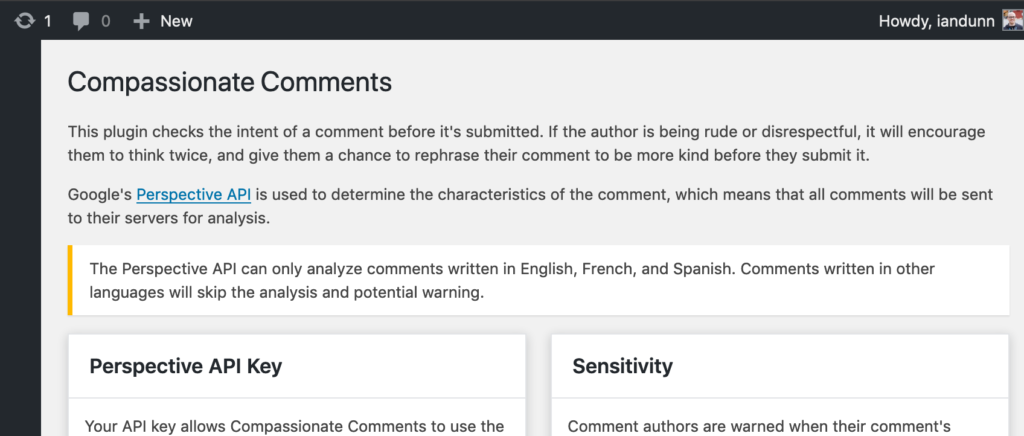
By default, WP will automatically move the notice from it’s original location and place it in the area that it would be placed in if it were added via the admin_notices action.
You can prevent that from happening by adding the inline CSS class to the element.
<div className="notice notice-error inline">
<p>
Lorum ipsum...
</p>
</div>Code language: HTML, XML (xml)