Seattle WordPress Developer's Meetup
Building Child Themes
March 20th, 2012
Follow along:
http://iandunn.name/wp-3-20-2012
(use arrow keys to navigate)
Intended Audience
- Junior Developers
- Web Designers
- Hobbyists
Interaction
- Speak up with comments, advice, tips, etc
- Ask questions if anything's unclear
Overview
- Different Approaches to Themes
- Functionality Plugins
- Picking the Right Parent Theme
- Building a Child Theme
- Common Tasks
- Lab
Different Approaches
- Build a custom theme from scratch
- Buy a premium theme
- Buy a premium theme and customize it
More: Choosing the Right WordPress Design Strategy for your Website
Child Themes
- Very similar to regular themes
- Lay on top of parent theme
- Can make non-destructive edits
More: Child Themes Codex page
Child Themes
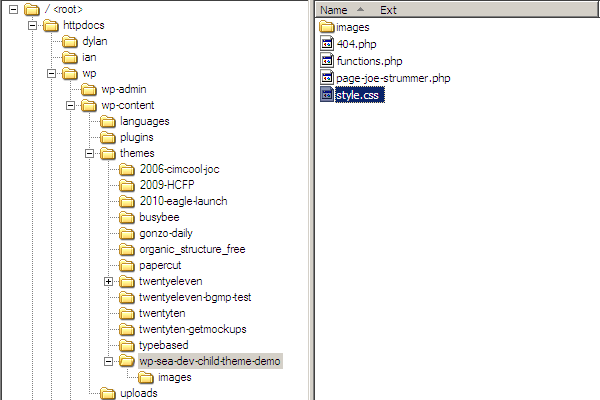
Child Themes
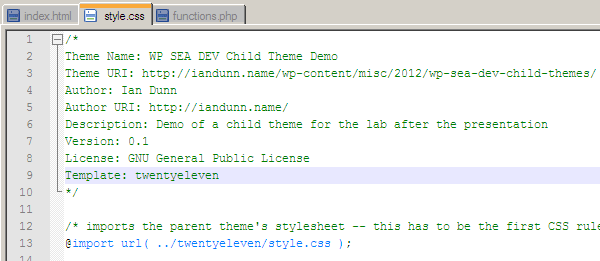
Why Not Just Edit the Parent Theme?
- Upgrades overwrites changes
- Separates you from clutter
Functionality Plugins
- Small, custom plugin to hold random behavioral snippets
- Won't lose them when switching themes
More: Create a Functionality Plugin Instead of Using Functions.php
Choosing the Right Parent theme
Building a child theme starts with picking the right parent theme.
Look for:
- Close to desired look/features
- All functions are pluggable
- Include() files from child directory if they exist
Choosing the Right Parent theme
Building a child theme starts with picking the right parent theme.
Look for:
- Comes with the PSDs
- Code/markup/styles are readable
- Responsive layout
Choosing the Right Parent theme
Avoid:
- Packaged as parent/child instead of a single theme
- Bloated with useless eye-candy
- CSS instead of tables
Choosing the Right Parent theme
What do you normally look for?
Theme Shops I Like
How to Build a Child Theme
- Create new directory in wp-content/themes
- Create style.css with template header
- @import parent CSS (optional)
- Must be before other CSS rules
How to Build a Child Theme
- Create functions.php (optional)
- Will run before parent's functions.php
- Override parent's template files (optional)
Paths and URLs
Common Examples
- New templates
- Overriding existing templates
- CSS tweaks
Common Examples
- Removing bloat
- Make sure remove_action() runs after parent's add_action()
- Load jQuery from Google's CDN
- Removing spam links in footer
Common Examples
What tweaks do you normally make?
Summary
- Build on top of parent themes
- Make non-destructive edits
- Start with a good parent theme
- Add the template tag to style.css
Summary
- functions.php runs before parent's
- Visual changes are appropriate, but behavioral changes are for functionality plugins
Additional Resources
Q&A
Lab
Download files from:
http://iandunn.name/wp-3-20-2012-lab.zip
Remember that WiFi is insecure, FTP sends passwords in cleartext, etc

